Check Integrity, Check Topology, and Clean Model tools
You can find these tools in the Analyze part of the MESH MODEL tab. Each tool will be executed only on the currently selected model.
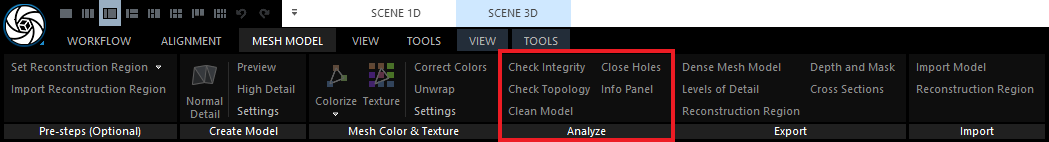
- Scan a model to find any corrupted files.
- Check the model for any topology defects, like non-manifold edges, non-manifold vertices, etc.
- Fix issues with non-manifold vertices/edges, holes, and isolated vertices identified by the tool.