Coordinate System Selection
The choice of a coordinate system is organized by country of origin or commonly used ID. The chosen coordinate system determines the project's units of measurement.
The choice of a coordinate system is organized by country of origin or commonly used ID. The chosen coordinate system determines the project's units of measurement.
RealityCapture is shipped with the EPSG database and a local database with Euclidean coordinate system.
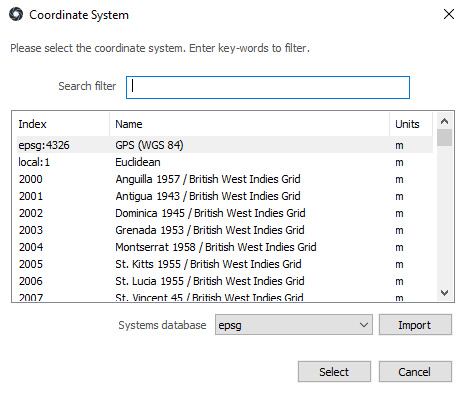
RealityCapture allows using more different coordinate systems at once. Even every ground control point can be measured with respect to a different coordinate system. However, there is a global project coordinate system which is used as a reference for measuring, displaying coordinates or accuracy reports.