Small Components
After running alignment, several smaller components can be created if there is not enough overlap between images. If the count of cameras in these components is smaller than the threshold of a minimum number of images in a component, they will be combined into one entity in the 1Ds view, which is expandable. This will also activate the Small Components button in the Settings part of the SCENE 1D/VIEW tab if small components were computed.
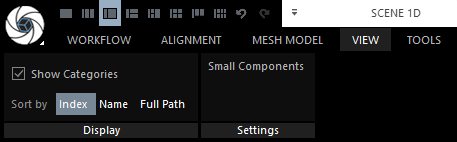
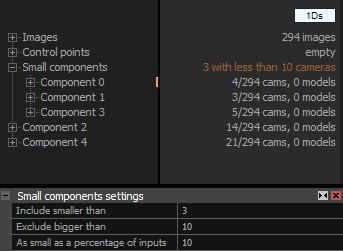
- Include smaller than All components that consists of less cameras than the chosen value are always considered as small. By default, this value is set to 3.
- Exclude bigger than Components that consists of more cameras than the chosen value are not considered as small.
- As small as a percentage of inputs Add components with the lower number of cameras than the given percentage of inputs.