Cut By Box
It is possible to cut your created model by using the reconstruction region. To be able to use this tool it is necessary to have at least one model created in your project. You can find this tool in the SCENE 3D/TOOLS tab which appears when one of the views is set to 3Ds.
Before you decide to cut your model, make sure that the reconstruction region is set correctly to the preferred size and position. Once set you can choose one of the options from the Cut Model By Box Tool panel.
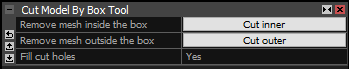
Remove mesh inside the box Cuts the model to the reconstruction region and filters out triangles inside of the reconstruction region.
Remove mesh outside the box Cuts the model to the reconstruction region and filters out triangles outside of the reconstruction region.
Fill cut holes If set to Yes, the holes created with cutting we be filled.