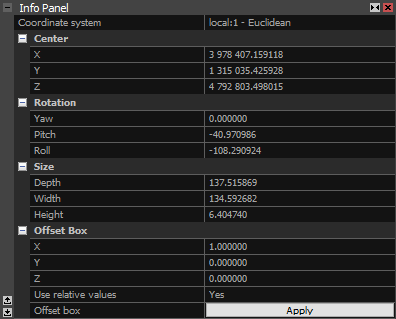Info Panel
The info panel provides information about the reconstruction region, which can be adjusted to match your needs and preferences. It becomes available once the inputs were aligned, and a component is present in the project.
The available information and tools:
- Coordinate system Useful for all scenes, as it can be used for local-based and georeferenced projects.
- Center The coordinates of the reconstruction region's center in the chosen coordinate system.
- Rotation The yaw, pitch and roll rotatio values of the reconstruction region.
- Size The size of the reconstruction region in the grid units.
- Offset Box A tool for offsetting the region using relative or absolute values. Relative values act as a multiplying factor (offset value times the corresponding size value), while absolute values (when Use relative values is set to 'No') offset the region along the chosen axis using grid coordinates.
See also:
- Learn how to create a reconstruction region here