The Application Layout
RealityCapture offers several layouts which are optimized for performing different tasks.
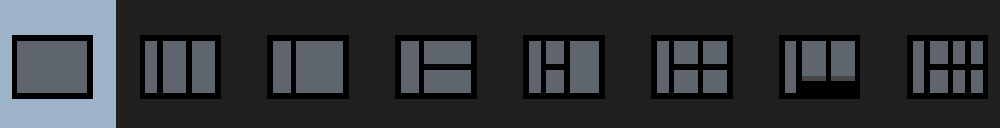
RealityCapture offers several layouts which are optimized for performing different tasks.
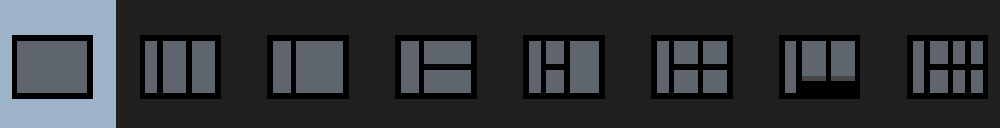
To change the layout, click a corresponding layout icon in the application window quick access bar.
To resize cells of the layout, simply drag an edge between two cells and move it. Drag and move the junction point to change sizes of all adjoining cells.
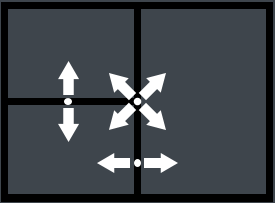
The application layout is automatically saved when the application quits. To reset the layout to its default sizes, select the WORKFLOW tab, and open the application settings by clicking the Settings button in the Application part. Expand Visual and language settings and use the Reset button to reset the layout. Please note that this will reset all the dialogs there were marked previously as 'Don't show again'. Then click the Reset layout and dialogs button.