Fast Draft Reconstruction
RC enables you to process a quick draft reconstruction (preview), in other words, to estimate poses of all inputs, for example for an on-site analysis - accessible via ALIGNMENT / (CTRL+F6). After having calculated the model, you can create a preview and further proceed to RECONSTRUCTION / / . However, bear in mind that with the draft mode you exchange quality for speed.
- These are default settings for the Draft mode - ALIGNMENT / Settings:
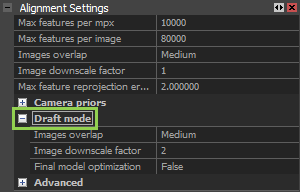
Image overlap is a rough estimate of a common area among adjacent photographs. You can set low, medium or high.
A bigger overlap setting improves speed but may cause disconnected components if there are no enough images.
Image downscale factor represents a downscaling number for images before feature detection. For highest precision use full resolution = number 1 (no downscaling).
Final model optimization Enable/disable a global scene optimization. It is not necessary for model previews, but it is strongly recommended for high-precision models.
- To have a quick look at your model, you can also use RECONSTRUCTION / (CTRL+F7). This will quickly generate a low-detailed model.
- Preview-related settings, where you can manage preview model properties, can be found in the RECONSTRUCTION / (read more).