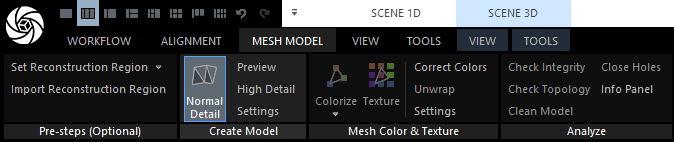Compute a Model
You aligned your images and adjusted the reconstruction region, and now you are ready to create a model. You can reconstruct a model in different detail qualities: preview, normal, and high. Normal and high detail reconstructions involve more computation effort and higher hardware performance, taking more time. The result is a very dense mesh and point cloud. This point cloud is not the same as the sparse point cloud created after the alignment, but it is made out of the mesh vertices.
Your project doesn't have any components. Please return to the previous steps and align your images.
Calculate a model to continue.
Continue
Inpect your model
Continue
Inpect your model
See also:
- Reconstruction settings - learn about the settings that can be used to adjust the reconstruction