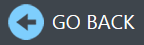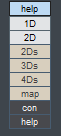Application Basics
At Capturing Reality we believe that, when it comes to user interfaces, less is often more.
We believe that the application workflows and the user interface have to be intuitive, self-explanatory and a user should be able
to achieve their goals without intensive prior learning of the application.
However, sometimes a small push forward might be handy and this is what our help resources focus on.
RealityCapture is built on top of a powerful 3D modeling environment and there are only
a few things you need to know before you can start fully enjoying its power.
This tutorial will help you get familiar with those few simple elements.
Application Ribbon
Get familiar with the application ribbon
View Types
Learn what types of views RealityCapture offers and what their purpose is
Application Layout
Learn the basic user interface organization
UI Elements
Quick guide through UI Elements