Publish and Share Your Creations
Once you have a model reconstructed, you can use the functionality. The button is located in the 3. Output part of the WORKFLOW tab. You can use it to upload your model to Sketchfab, Cesium Ion, or Nira.
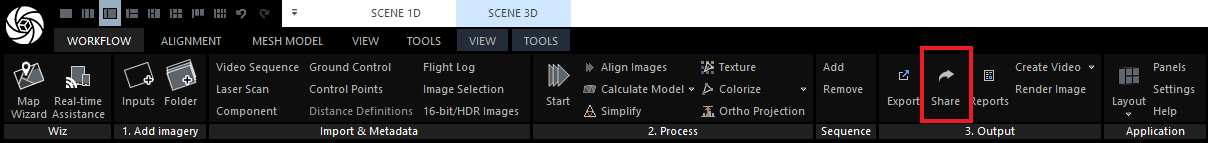
To be able to share your models to one of those options, you will have to create an account on the preferred third-party service site and be signed into it.
Model Uploads to Sketchfab
Learn how to upload to Sketchfab
Model Uploads to Cesium ion
Learn how to upload to Cesium ion
Model Uploads to Nira
Learn how to upload to Nira